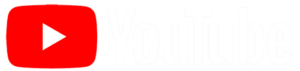Giving to the Fellowship has never been easier!
Please select one of the following options:
Pay online using eService Payments
eService Payments is a secure third-party site for payment collection.
Give using a mobile app
GivePlus Mobile has changed to Vanco Mobile – You can download this new app on your smartphone and give to the Fellowship using your phone and either your credit/debit card or bank account information. This new app works similar to the old GivePlus Mobile and you can even use your existing GivePlus account if you have one.
Vanco Mobile is as easy as 1-2-3.
- Download the Vanco Mobile app from the Apple App Store or Google Play Store.
- Find Fox Valley Unitarian Universalist Fellowship and log in using your GivePlus Mobile username and password. Or set up your user account in minutes.
Send a text message to give
GivePlus Text allows you to give to the Fellowship by simply sending a text message to our GivePlus Text Phone Number: 833.278.1690.
You can enter “#Funds” to see list of funds accepting donations, then enter “$ space Fund Code” (i.e. $50 Oper, $25 MDF, etc.) to select a fund.
Current Fund codes:
Current Year Operating – Oper
Immigration Justice Fund – IMJ
Ministers’ Discretionary Fund – MDF
Pay by check
Mail check payable to:
Fox Valley Unitarian Universalist Fellowship
2600 E. Philip Lane
Appleton, WI 54915
When submitting a check, please complete the memo field (i.e. current year operating, next year operating, ministers’ discretionary fund, etc.) so your contribution can be applied appropriately.
Thank you for your support!
Contact Phyllis Schmitt, Director of Finance and Operations, at phyllis@fvuuf.org or 920.731.0849 with questions.
Thank you for helping support our mission!
Click the button to learn about our Generosity & Engagement Ministries (GEM) strategy.